Internet Download Manager kembali melakukan update versi yang baru : IDM 5.17 Build 4 Final. Sehingga untuk sementara IDM telah melakukan beberapa kali update pada versi 5.17 dari Build 2 sampai saat ini Build 4. Tentu update ini dilakukan memperbaiki dan meningkatkan kinerja Program Internet Download Manager ini.
Internet Download Manager merupakan sebuah pilihan yang sangat tepat sebagai Download Accelerator dan Download Manager, karena dapat meningkatkan kecepatan download.
Jika kita selama ini sudah terbiasa menjadikan IDM sebagai Download Manager, maka rasanya kita perlu untuk melakukan update. Untuk yang belum mempunyai IDM bisa menggunakan software ini sebagai download manager. Karena bisa meningkatkan kecepatan download ketika anda mengunduh suatu file di internet
Internet Download Manager 5.17 has a smart download logic accelerator that features intelligent dynamic file segmentation and safe multipart downloading technology to accelerate your downloads. Unlike other download accelerators and managers that segment files before downloading starts, Internet Download Manager segments downloaded files dynamically during download process. Internet Download Manager reuses available connections without additional connect and login stages to achieve better acceleration performance.
Internet Download Manager supports proxy servers, ftp and http protocols, firewalls, redirects, cookies, authorization, MP3 audio and MPEG video content processing. IDM integrates seamlessly into Microsoft Internet Explorer, Netscape, MSN Explorer, AOL, Opera, Mozilla, Mozilla Firefox, Mozilla Firebird, Avant Browser, MyIE2, and all other popular browsers to automatically handle your downloads. You can also drag and drop files, or use Internet Download Manager from command line. Internet Download Manager can dial your modem at the set time, download the files you want, then hang up or even shut down your computer when it’s done.
* Completely remade the logic of download resume feature and added the possibility to resume downloads for sites that use temporary download addresses or when download addresses expire
* Added the possibility to select a queue when you press on OK button on “Download all links with IDM” dialog and when you press on “Download Later” button on “Download file info” (start download) dialog
* Added a link to the page where download was taken over from a browser to “File Properties” dialog
* Made many other small improvements and fixed all known bugs
What’s new in version 5.17 Build 4:
* Fixed a critical bug with downloading files over 4GB
* Improved media file recognition in web players in IE
* We have added these features in response to IDM user requests.
* Added “Add batch download from clipboard” menu item to “Tasks” menu
* Significantly revised parsing of http protocol headers. Besides increasing download speed, it also solved problems with flaw programmed firewalls and antiviral software. In particular “CA Internet Security Suite” has a serious bug in its network filters, because of which IDM versions from 5.16 till 5.17.3 could not parse headers and download some files correctly.
Petunjuk Install IDM 5.17 Final :
* Download dan ekstrak IDM v 5.17
* Lakukan proses installasi pada file idman517.exe
* Jika sebelumnya sudah terinstall IDM versi lama bisa menimpa dan melanjutkan installasi dengan file installer IDM yang baru
* Setelah proses installasi selesai, gunakan file yang terdapat didalam folder Patch 5.xxx agar IDM 5.16 menjadi Full Version
* Selanjutnya jalankan file Patch 5.xx (2008-12-06).exe
* Finished
INFO : Softwares ini berdasarkan situs resminya dihargai sebesar US$ 30 . Di Sini (di ambil dari www.d60pc.com) anda bisa mendapatkannya dengan Gratis. Untuk download software ini (Internet Download Manager vers 5.17) ada pada link download yang sudah disediakan dibawah ini :


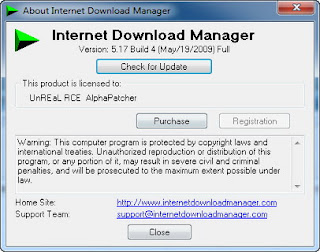
Tidak ada komentar:
Posting Komentar